











41 Adapter Cable Manufacturers in 2024
This section provides an overview for adapter cables as well as their applications and principles. Also, please take a look at the list of 41 adapter cable manufacturers and their company rankings. Here are the top-ranked adapter cable companies as of April, 2024: 1.ALOGIC, 2.RACING ELECTRONIC, 3.Manhattan Products USA.
Table of Contents
What Is an Adapter Cable?
 Adapter cables are designed to transfer signals from input/output terminals for video, audio, data, etc., and connect them to other devices.
Adapter cables are designed to transfer signals from input/output terminals for video, audio, data, etc., and connect them to other devices.
There are three types of adapter cables: one that converts only the connector type between transmitting and receiving devices, another that changes the content of the signals themselves, and a third that combines both functions.
Adapter cables function similarly to conversion connectors, which only convert signals or physical connectors, but include a cable to connect devices that are separated from each other.
Uses of Adapter Cables
Commonly used adapter cables include those with HDMI terminals for transmitting video, audio, and control signals, and USB terminals for data transfer when connected to PCs or peripheral devices. Adapter cables may be used between devices with different terminal shapes, such as HDMI terminals.
In addition to the above, adapter cables are also available for converting between different signal formats. These cables often bridge signals between devices with VGA or RCA terminals for analog video, DVI terminals for digital video, and DisplayPort terminals for digital video and audio. Adapter cables are available for configurations like HDMI to VGA, RCA, DVI, and DisplayPort.
In the case of USB terminals, which like HDMI have multiple shapes, adapter cables are used to convert the shapes of these terminals.
Principle of Adapter Cables
An overview of the HDMI and USB technical standards on which their respective adapter cables are based follows.
HDMI is a digital consumer electronics interface standard that transmits video, audio, and control signals, including device authentication, over a single cable. HDMI has various connector configurations and standards, classified from Type A to Type E. Type A, with 19 pins, is the standard size used in PCs, notebooks, and BD players.
Type C, or mini HDMI, also with 19 pins, is used in cameras and digital video cameras. Types D (micro-HDMI) and E (for in-vehicle equipment) are also available.
Similarly, USB has multiple standards. Type A is the standard size for PCs and notebooks. Type B, larger and almost square, is used in printers and scanners. Type C, reversible and increasingly used in smartphones and PCs, is expected to become more prevalent. Micro USB, a more compact version of Type A, is used in PCs and digital cameras.
List of 41 Adapter Cable Manufacturers
*Including some distributors, etc.
Sort by Features
- Default
- Company Size: largest first
- Year Founded: oldest first
- Year Founded: earliest first
Sort by Area
- United States of America
- Belgium
- Denmark
- Germany
- Japan
- Netherlands
- Singapore
- Taiwan
- United Kingdom
-
-

-
Garmin
Network Adapter Cable
Manufacturer Overview
Garmin, established in 1989 and based in Kansas, USA, is a manufacturer of consumer electronics such as GPS navigation and wearable technology to the automotive, aviation, marine, outdoor and fitness markets. The company's main products are smart watches, navigators, handheld GPS, cameras, and radios, mainly used by people who do outdoor activities. They also offer autopilot products for marine and aviation transportation. The company has offices throughout Europe, Asia, Middle East, South America, and Australia so their products are sold all over the world.
-
-
-
-

Manufacturer Overview
Nanlite US, based out of North White Plains, New York, USA is a manufacturer of specialist lighting products for video and photography production. The company's product line includes pavo tube lights, Bowens mount monolights, and an extensive suite of lighting cases. These products are used for photography, filming studios, and live streaming on platforms such as Youtube and Spotify. The company offers online shopping for individual consumers, photography professionals, and commercial organizations.
-
-
-
-

-
Connection Technology Center Inc.
CMX2802
Company Overview
Connection Technology Center Inc. was founded in 1995 and headquartered in New York, United States, as a manufacturer of industrial design accelerometers. CTC operates as a key producer of industrial design accelerometers. The company's vibration analysis tools are designed to operate effectively in indoor and outdoor environments, demonstrating durability and dependability. The industries served encompass cement, mining, petrochemical, food and beverage, automotive, steel, and other additional sectors. The products of the company are developed and evaluated based on the feedback received from its global customer base and distributors.
-
-
-
-

-
Manhattan Products USA
Headset Adapter Cable with Stereo Audio Aux Y-Splitter
Company Overview
Manhattan Products USA, founded in 1992 and headquartered in Tampa, Florida, USA, is a global manufacturer and distributor of consumer and industry electronics. The company's product line includes audiovisual cables, multiplug docking stations, and display ports. These products are used by individual consumers for personal computing, retail outlets for point-of-sale services, and across industries for recharging and managing multiple devices. The company works with distributors and resellers, including Amazon, the IPC Store, and CompSource.
-
-
-
-

-
Apple
Power & Cables
Company Overview
Apple, founded in Cupertino, California, in 1976 is a manufacturer and distributor of Computers and Electronics. The company's product portfolio includes laptops, mobile phones, watches, tablets and headphones and accessories. The company serves markets such as education, offices, households, Electronics and IT and automotive. They also offer digital content services including Apple Books, Apple Fitness+, Apple Music, Apple TV+, and the iTunes Store. The company offers worldwide distribution, global customer and technical services and Product Selection Guidance.
-
-
-
-
-
-
-
-
-
-
-
-
-
-
-
-
-
-
-
-
-
-

-
Liberty AV Solutions
Adapter Cable USB "C"
Distributor Overview
Liberty AV Solutions, headquartered in Colorado Springs, Colorado, has been a supplier in the Audio-Visual (AV) industry since its inception in 1991. The company operates from distribution and manufacturing facilities in Colorado, Arizona, North Carolina, and Illinois, offering an extensive range of professional AV products such as wire, cable plates, panels, connectors, digital and analog devices, services, and solutions. Brands in the company portfolio include Atlas Sound, Broadata Communications, Celerity Technologies Inc., Cleerline SSF, Clear Touch, and DigitalLinxIP AV Over IP.
-
-
-
-

-
Tripp Lite
Audio Video Adapter Cables
Manufacturer Overview
Tripp Lite, since 1911, is a manufacturer of power, cables & connectivity, racks & cooling, networking & KVMS, and infrastructure products. Located in Nairobi, Kenya, the company offers product support by offering extended warranties & onsite services, adding or replacing UPS batteries, UPS & battering recycling, and return services. The power products produced by the company include USB power banks, power distribution units, surge protectors, power strips, and charging stations. Rack & cooling products include server racks & cabinets, environmental sensors, and IT storage and shipping containers. These items are used in data centers, IT antimicrobial, industrial, and retail industries.
-
-
-
-

-
FEIG ELECTRONIC GmbH
ADAPTER CABLE
Manufacturer Overview
FEIG ELECTRONIC, established and headquartered in Weilburg, Germany, is a development partner and specialist manufacturer of contactless identification (RFID) products, electronic control systems, traffic sensor systems, and payment terminals for resellers, system vendors, system integrators, and OEM customers. The company's products include gate and barrier controllers, induction loop sensors, RFID and barcode systems, and self-service payment terminals. FEIG ELECTRONIC's solutions are used in retail, logistics, medical technology, libraries, and event management. The company is a subsidiary of FEIG ELECTRONIC, Inc., and holds an ISO 9001:2015 certification.
-
-
-
-

-
CSS Electronics
OBD2-to-DB9 Adapter Cable
Manufacturer Overview
CSS Electronics, based in Aarhus, Denmark, is a manufacturer of CANbus data loggers for various industries. Established in 2016, the company provides products that are used in industries, including automotive, industrial, and marine. CANbus data loggers are used to record data from CANbus networks. This data can be used to troubleshoot problems, analyze performance, and collect diagnostic information. The company also offers various software for analyzing and viewing data from their CANbus data loggers. This software is available for Windows, Mac, and Linux.
-
-
-
-

Manufacturer Overview
IDS Imaging Development Systems, established in 1997 and based in Obersulm, Germany, is a manufacturer of digital industrial cameras with USB or GigE interface. The company develops USB 2.0 cameras, digital USB3 industrial cameras, Ensenso 3D cameras, and uEye 2D cameras. IDS products also come with software for integration such as IDS lighthouse, IDS peak, and DENKnet. The cameras and sensors produced by IDS assist in optimizing processes, quality assurance, research, and raw material conservation.
-
-
-
-

-
Arun Microelectronics Ltd.
USB to DB9 RS-232 Adapter Cable
Manufacturer Overview
Arun Microelectronics Ltd., founded in 1981 with headquarters in North White Plains, New York, United States, is a manufacturer of ultra-high vacuum (UHV) gauges and in-vacuum motion systems. The company's product line includes in-vacuum connectors, vacuum stages, and goniometers. These products are used to ensure clean rooms are clear of all contaminants. It offers online shopping for both individual consumers as well as commercial organizations. The company's AML Stepper Motor is highly modifiable to meet client requirements, and it serves industries that include medical, pharmaceuticals, and food processing.
-
-
-
-

-
PI-Japan Co., Ltd.
P-895 Adapter Cables for Controllers
Manufacturer Overview
PI Japan, established in 1991, is a subsidiary of the German Physik Instrumente (PI) GmbH & Co. KG, is a manufacturer of high-precision motion and positioning solutions located in Tokyo, Japan. The company offers a range of products including piezo systems, hexapods, and equipment for precision motion control. It is a worldwide premier supplier of solutions in this field. It does not only develop and produce a broad range of positioning stages and actuators for linear, rotary and vertical motion or combinations of different axes. It also adapts those solutions to customer-specific applications or supplies finished subsystems for motion and positioning.
-
-
-
-

-
Thermaltake Technology Co., Ltd.
Dual PSU 24Pin Adapter Cable
Manufacturer Overview
Thermaltake Technology Co. Ltd. has been a manufacturer of various computer hardware and accessories since 1999, headquartered in California, USA. The company primarily manufactures cooling solutions, power supplies, PC cases, and gaming peripherals. One sample product is the company's gaming line, the "TT eSports," which provides performance gaming peripherals and accessories designed for esports and competitive gaming. The company also actively engages with the PC gaming and modding communities through various events and contests, which has helped them build an active user base. Its products enhance computing systems, serving PC enthusiasts, gamers, and professional users.
-
-
-
-

-
EURESYS S.A.
HD26F I/O Adapter Cable
Manufacturer Overview
EURESYS S.A., founded in Seraing, Liege, in 1989 is a manufacturer of image and video acquisition components, and frame grabbers. The company's product portfolio includes Sensor IP cores, Camera Links, Video capture cards, IP video encoders, and Video Converters. The company serves markets including Automotive and Electric Vehicles, Renewable Energy and Energy Storage and Electronics and IT Infrastructure. They also offer services including color analysis, barcode reading and verification and 3D inspection.
-
-
-
-

-
Sabrent
Adapter Cable
Manufacturer Overview
Sabrent, located in Los Angeles, California, and established in 1998, is a manufacturer of a wide range of computer peripherals and accessories. The company specializes in crafting products such as storage solutions, memory devices, cables, hard drive accessories, and card readers. They have introduced the 8TB Rocket Q, 16TB dual Rocket Thunderbolt Dock, 8TB Rocket 4 Plus, 512GB UHS-II SD card, and 1TB CFexpress cards. The company serves more than 100 countries, offering a diverse catalog of over 400 products, which now includes RAM, SD cards, and CFexpress cards.
-
-
-
-

-
Lenovo Group Ltd.
USB-C to USB-C Cable
Manufacturer Overview
Lenovo Group Ltd., founded in 1984 and headquartered in Hong Kong, is a manufacturer of IT-related products, including peripherals, personal computers, handhelds, servers, and mainframes. The company's diverse product line, branded under ThinkPad, ThinkBook, IdeaPad, Yoga, and Legion, serves individual consumers and large enterprises. The company's target market includes global consumers, businesses, and institutions, while operating in compliance with ISO 9001:2008 guidelines for quality assurance management. It also offers warranty lookup, PC, and data center services to customers.
-
-
-
-

Manufacturer Overview
C2G, Inc., founded as Cables To Go in 1984, has a nearly four-decade history of manufacturing cabling and connectivity solutions. After becoming part of Legrand in 2014, the company expanded its product range to include AV, USB, Networking, and Power offerings. C2G specializes in end-to-end solutions, catering to diverse sectors such as Education, Healthcare, Government, and Commercial Offices, with simplified connectivity. Flexible shipping, custom design options, and 24/7 technical resources ensure seamless service. By consistently bridging the gap between industry standards and evolving business needs, C2G ensures a future-ready approach to connectivity solutions.
-
-
-

-
Adafruit
Adapter Cable
Manufacturer Overview
Adafruit Industries, established in 2005, is an American manufacturer based in New York, specializing in electronics and do-it-yourself (DIY) electronics kits. The company offers a diverse array of products, including breakout and development boards, circuit playgrounds, light-emitting diodes (LEDs), robotics, computer numerical control (CNC) components, and various electronics project accessories. Adafruit also supports open-source hardware and software, hosting all of its code and hardware on GitHub, a website service for managing code and files. Adafruit also provides a range of tutorials, guides, and project ideas aimed at inspiring and educating electronics enthusiasts, makers, and hobbyists in creating interactive electronic projects.
-
-
-
-

-
Canare Electric Co., Ltd.
DVI-HDMI
Company Overview
Canare Electric Co., Ltd., established in Nagoya, Japan, in 1974, is a manufacturer engaged in cable, assembly, connectors, passive and active equipment, and incidental instruments for the broadcast and communication industry. Their product range includes HFO Camera cables, fiber optic systems, cable assemblies, and transmission devices. The company entered the U.S. market in 1983 with an office in Los Angeles, California and has distributors in Canada, the United Kingdom, Germany and France.
-
-
-
-

-
Samsung
Power Adapter TA & Cable
Company Overview
Samsung is a multinational consumer electronics and appliances manufacturer, distributor, and supplier established in Daegu, Korea in 1938. The company’s extensive product portfolio includes mobile devices, computer displays, home appliances, semiconductors, and memory chips. Since 2010, it has also expanded to manufacturing batteries for electric vehicles (EVs) and energy storage systems (ESSs), as well as contract development and manufacturing organization (CDMO) operations for biopharmaceutical products. The company operates internationally within the consumer electronics, energy, automotive, and IT industries across six continents.
-
-
-
-

-
Gembird Europe B.V.
Cables, connectors & adapters » USB Type C adapters and connectors
Company Overview
Gembird Europe B.V., founded in the Netherlands in 1997, is a supplier of computer accessories and peripherals. The company’s product portfolio includes a collection of peripherals, which encompasses monitors, printers, scanners, webcams, headphones, and more. It also offers connectivity solutions, such as USB hubs, adapters, and cables, enabling to expansion of device connections and the creation of efficient work setups. The company has sales offices in Germany, Ukraine, Greece, Spain, and Poland and also has global distributors.
-
-
-
-

-
FOUSINE
HDMI
-
-
-
-

-
Lowrance
Navico Holding AS
-
-
-
-
-
Heil Sound Communications, Inc.
AD-1-YM ADAPTER CABLE
-
-
-
-

-
Monster Store
4K HDMI Cable
-
-
-
-

-
Lift Foils
ADAPTER DATA CABLE
-
-
-
-

-
disasterareadesigns
gHOST USB Adapter Cable Kit
-
-
-
-

-
Diesel Laptops
Laptops Master Adapter and Converter Cable Set
-
-
-
-

-
ELECABLE
USB to HDMI Adapter Cable
-
-
-
-

-
RACING ELECTRONIC
ADAPTER CABLES
-
-
-
-

-
Square Capital
USB Cable and Scale Adapter
Distributor Overview
Square Capital is a service supplier of financial services, specifically lending services, to businesses. It was established in 2009 and is headquartered in London, England. The company is an international and independent asset manager specialized in Quality Investing, with offices in Paris, London, Monaco, and New York. It has expanded into software and started building integrated, omnichannel solutions to help sellers sell online, manage inventory, book appointments, and hire and pay staff. It supports sellers from Australia to Ireland, Canada to Japan, and across all 50 United States."
-
-
-
-

Distributor Overview
Kvaser, founded in Sweden in 1981, is a supplier of advanced CAN solutions to engineers designing and deploying systems in vehicle and automation markets. The company’s product portfolio includes CAN controllers, transceivers, development kits, and software tools. The company is headquartered in Mölndal, Sweden, with regional offices in Mission Viejo, CA (USA), Shanghai, China, and Hong Kong. It serves industries, including automotive, industrial automation, robotics, industrial manufacturing, telecom, and more.
-
Adapter Cable Manufacturer Ranking
*Including some distributors, etc.Ranking as of April 2024
Derivation Method| Rank | Company | Click Share |
|---|---|---|
| 1 | ALOGIC |
11.1%
|
| 2 | RACING ELECTRONIC |
11.1%
|
| 3 | Manhattan Products USA |
11.1%
|
| 4 | Nanlite US |
11.1%
|
| 5 | Gembird Europe B.V. |
11.1%
|
| 6 | Thermaltake Technology Co., Ltd. |
11.1%
|
| 7 | Kvaser |
11.1%
|
| 8 | PI-Japan Co., Ltd. |
11.1%
|
| 9 | Apple |
11.1%
|
Derivation Method
The ranking is calculated based on the click share within the adapter cable page as of April 2024. Click share is defined as the total number of clicks for all companies during the period divided by the number of clicks for each company.Number of Employees
- Apple: 154,000
- IDS: 350
- Canare Electric Co., Ltd.: 284
Newly Established Company
- Diesel Laptops: 2015 (9 years ago)
- Lift Foils: 2010 (14 years ago)
- Square Capital: 2009 (15 years ago)
Company with a History
- Lowrance: 1957 (67 years ago)
- Samsung: 1969 (55 years ago)
- Canare Electric Co., Ltd.: 1970 (54 years ago)
Adapter Cable Manufacturers in United States
*Including some distributors, etc.
- Garmin
- Nanlite US
- Connection Technology Center Inc.
- Manhattan Products USA
- Apple
- HP Tuners
- Medical Corporation
- ALOGIC
- SupplyNet, Inc.
- Schiller Americas Inc.
- IDSC Holdings, LLC
- Johnson Outdoors Inc.
- The Sound Professionals, Inc.
- Powerwerx
- Liberty AV Solutions
Global Distribution of Adapter Cable Manufacturers by Country
*Including some distributors, etc.
| Country | Number of Companies | Share (%) |
|---|---|---|
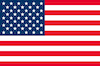 United States of America
United States of America
|
15 | 60.0% |
 Germany
Germany
|
2 | 8.0% |
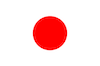 Japan
Japan
|
2 | 8.0% |
 Singapore
Singapore
|
1 | 4.0% |
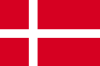 Denmark
Denmark
|
1 | 4.0% |
 United Kingdom
United Kingdom
|
1 | 4.0% |
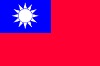 Taiwan
Taiwan
|
1 | 4.0% |
 Belgium
Belgium
|
1 | 4.0% |
 Netherlands
Netherlands
|
1 | 4.0% |
List of Adapter Cable Products
11 products are listed.
Lindy Japan Co., Ltd.
USB3.1 Type-C-DISPLAYPORT HDR Active conversion cable
■ Features ・ Type-C signal can be output to the DisplayPort screen ・ It corresponds to the resolution of up to 4K@144Hz, and can also be compatib...
Lindy Japan Co., Ltd.
Cromo LINE Mini DisplayPort -DisplayPort conversion cable -5m
20+ people viewing
Last viewed: 8 hours ago
■ Features ・ Up to 4K 4,096x2,160@60Hz (4: 4: 4 10bit) supports UHD resolution ・ The connector and contact terminal provide 24k pure gold plating...
Sanko Electric Co., Ltd.
Converting cable series compatible with various connectors
10+ people viewing
■ Characteristics Customizable: Cable length and connector at both ends can be customized according to your request. The connector is compatible wi...
Lindy Japan Co., Ltd.
Cromo LINE Double RCA-3.5mm audio conversion cable
■ Features ・ High purity copper is used, and the transmission of sound quality is not distorted. ・ The connector terminal provides 24k pure gold ...
Lindy Japan Co., Ltd.
Prevents noise interference Mini DisplayPort male -DisplayPort female conversion cable
■ Features ・ It can be used in both directions without IC chips. ・ It can be used immediately with insertion, easy to carry ・ The connector is c...
Lindy Japan Co., Ltd.
ANTHRA LINE USB 2.0 Type-C male-A female OTG conversion cable
■ Features ・ The Type-C connector has no up and down and can be connected without checking the direction. ・ Compatible with USB Type-C smartphone...






